hierarchyviewer 无法使用问题
更新日期:
hierarchyviewer 这个 sdk tools 中带了一个工具,我就不多介绍了,调试 layout 神器。但是正常情况下只有在 eng 版本的机器上才能使用。
概述
在非 eng 机器上是无法使用的。hierarchyviewer 需要在 framework 中启用一个 view server ,然后通过 socket 和 host 上的 hierarchyviewer 进行通信。
|
|
通过代码可以发现,只要 ro.secure = 0 或是 ro.debuggable = 1 就可以使用 hierarchyviewer。一般发布出去的 android 设备, ro.secure 普遍都是 1, ro.debuggable 大多数是 0,但是也有些的 ro.debuggable 是 1 来的。这2个值可以通过 adb shell 之后 getprop 查看。
网上有讨论怎么在 OEM 的设置上通过 hack(其实就是反编译 services.jar,然后修改 services 中的 smali 字节码,然后修改里面的 isSystemSecure 的返回值)来开启 hierarchyviewer 的支持的。详细看这里:
如何在Root的手机上开启ViewServer,使得HierachyViewer能够连接
问题
但是这里不是要讨论 hack 的问题。而是我本来 eng 版本的机子上,突然 hierarchyviewer 就用不了。在 host 上运行 hierarchyviewer 打印就出:
10:13:25 E/hierarchyviewer: Unable to get view server version from device xxxxx 10:13:25 E/hierarchyviewer: Unable to get view server protocol version from device xxxxx 10:13:25 E/ViewServerDevice: Unable to debug device: xxxxx 10:13:25 E/hierarchyviewer: Missing forwarded port for xxxx 10:13:25 E/hierarchyviewer: Unable to get the focused window from device xxxx
然后按照的说法敲命令:
adb shell service call window 3
输出如果是:
Result: Parcel(00000000 00000000 '........')"
说明 view server 处于关闭状态。输出如果是:
Result: Parcel(00000000 00000001 '........')"
说明 view server 处于开启状态。我在我的 eng 的机子试了下,发现输出是 00000000。奇怪了,之前还是能用的,怎么突然 view server 启不来啦?启动代码在上面有,我发现启动 view server 那里有 try catch,然后有句简单的打印。取出来 log 看了下,发现确实有打印: View server did not start。但是也看不出来哪里出错了。
于是我在 try catch 那加了句: e.printStackTrace() 。然后发现了异常:
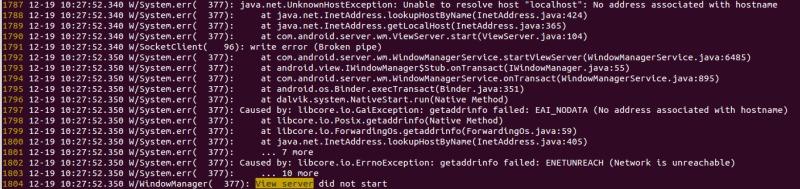
唉,这咋是 unable to resolve “localhost” 咧?哦,我突然想起来,最近搞屏蔽应用内广告。然后借鉴了一种简单的方法:就是修改 hosts 文件。然后我在调试的时候把原来的 /system/etc/hosts 给删掉了。原来这个文件中就只有一条 host:
127.0.0.1 localhosts
哦,我终于知道原来这句话是用来干什么的了,原来是给 view server 用的啊。它在创建 socket 的时候直接写 localhosts 的。重新把这段加到 /system/etc/hosts 里面就好了(如果删掉了,自己创建一个就行了)。
哎呀,hierarchyviewer 又能用啦,舒服~~